Device Sync
Once the devices are installed, the data flows automatically from the devices to the Withings cloud. You will then be able to pull data from Withings when new data are available (see data update notifications).
Depending on the device model, the device will synchronize automatically over Wi-Fi or Bluetooth LE in the background.
There are two different ways to synchronize end user data depending on the type of device used and the user's preference:
- Over direct Wi-Fi: for Withings Body, Body+, BPM Connect, Sleep and Thermo, data can be seamlessly sent to the Withings cloud via the device's Wi-Fi.
- Over Bluetooth LE: for Withings Move and Pulse HR, data can be seamlessly synchronized in the background by the Withings SDK using the smartphone's BLE.
NEW: Withings Body, Body+, BPM Connect and Thermo can be installed both for Wi-Fi and Bluetooth sync. During installation flow, the end user can select Bluetooth if they do not have access to Wi-Fi. Please note that the Withings Sleep is not compatible with Bluetooth sync.
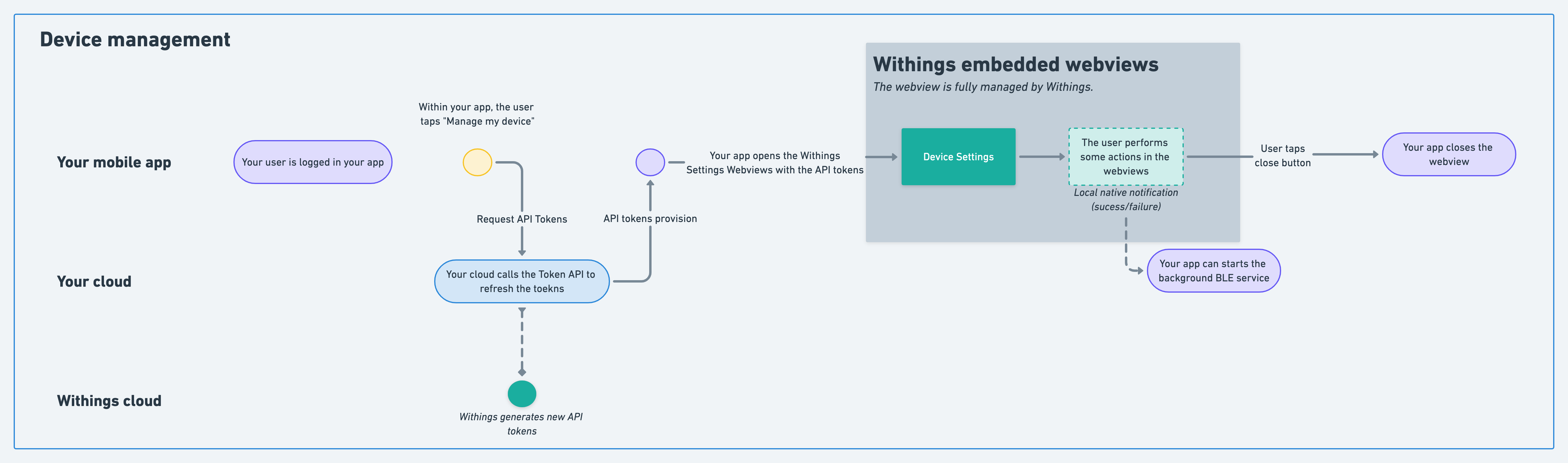
Once the data has reached the Withings servers, the partner can fetch new data and store it in their server using the Withings Data API.
- We recommend you subscribe to Withings Data Update notification service. The Withings Cloud will notify your callback URL when there is new data available.
- We also recommend you use iOS APNS and Android GCP silent notification systems. Your app will be able to wake up and silently fetch the latest data from your server.
Your app needs to be running in the background or foreground for background Bluetooth sync to work. Synchronisation might not work properly if the app is force-killed by the end user. In addition, the smartphone needs to have access to the Internet and be in device's Bluetooth range when synchronising data.